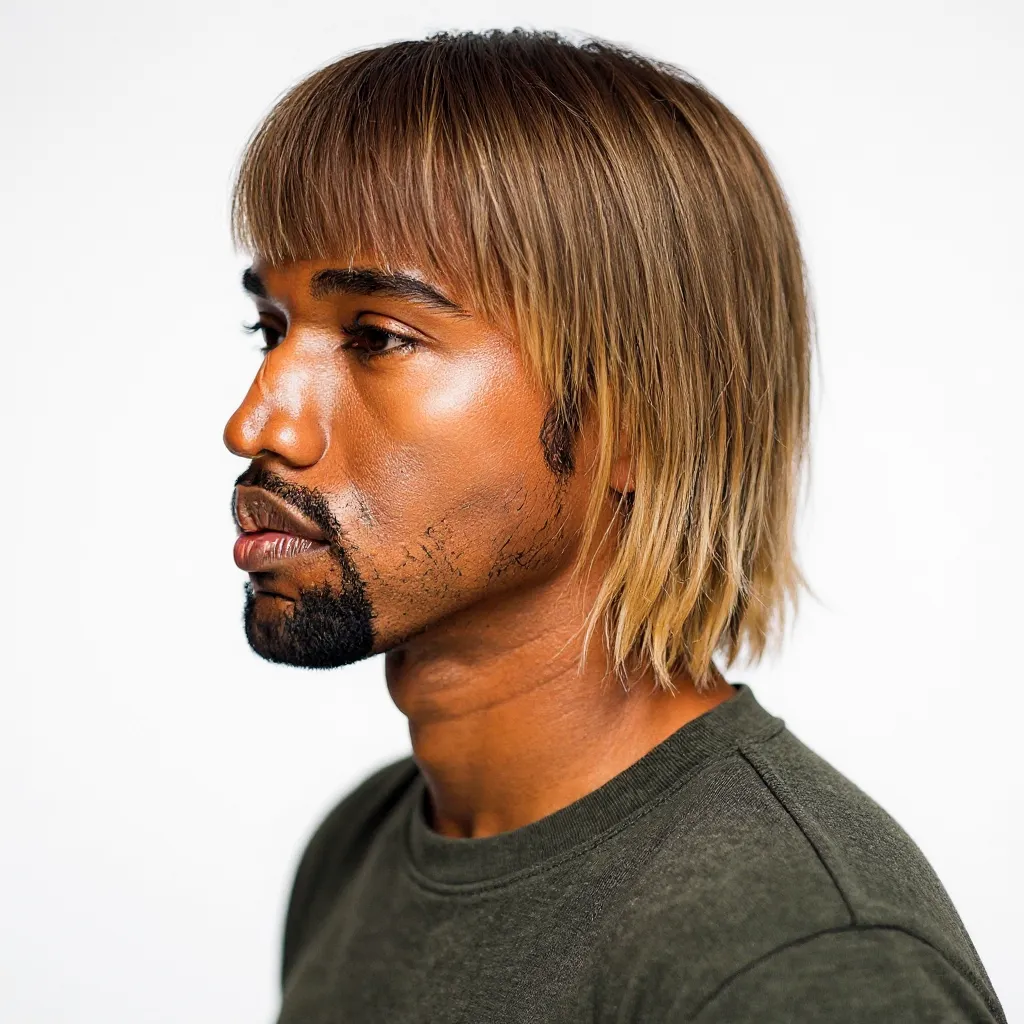FLUX.1 Kontext: Advanced AI Portrait Generator
Unleash your creativity with FLUX.1 Kontext's AI Portrait Generator. Transform a single photo into a series of unique AI portraits, exploring different artistic styles, expressions, and backgrounds while ensuring remarkable character consistency.
Click to upload or drag and drop
Supports JPG, PNG, GIF, WEBP
Upload photo and click generate
Generated portraits will appear here
Showcase
Portrait Series Gallery
Explore diverse portrait series created with our AI technology
How to Create Amazing AI Portraits with FLUX.1 Kontext
Using the AI Portrait Generator
- Upload a clear, well-lit photo of the subject for your AI portrait.
- Select your preferred background style to set the mood for your portraits.
- Choose how many AI portraits you'd like in your series (e.g., 4, 8, 12, or 16).
- Toggle the 'Randomize Poses' option if you want more variation in the generated AI portraits.
- Click "Generate AI Portrait Series" and let FLUX.1 Kontext craft your unique portraits.
Tips for Best AI Portrait Results
- Use clear, front-facing photos with distinct facial features for optimal AI portrait generation.
- Avoid photos with heavy shadows, sunglasses, or obstructions that hide the face.
- Well-illuminated photos generally yield superior AI portrait quality.
- FLUX.1 Kontext's AI excels at capturing and maintaining the essence of the subject, allowing for diverse and creative AI portraits with consistent likeness.
- Experiment with different background styles to achieve various artistic effects in your AI portraits.
Creative Use Cases for AI Portraits
- Generate captivating AI portraits for your social media profiles (Instagram, Facebook, Twitter).
- Create unique avatars for gaming, forums, or virtual worlds.
- Explore artistic concepts and styles by generating a series of imaginative AI portraits.
- Personalize gifts for friends and family with custom-generated AI portraits.
- Develop character concepts for stories, games, or artistic projects using the versatile FLUX.1 Kontext AI Portrait Generator.