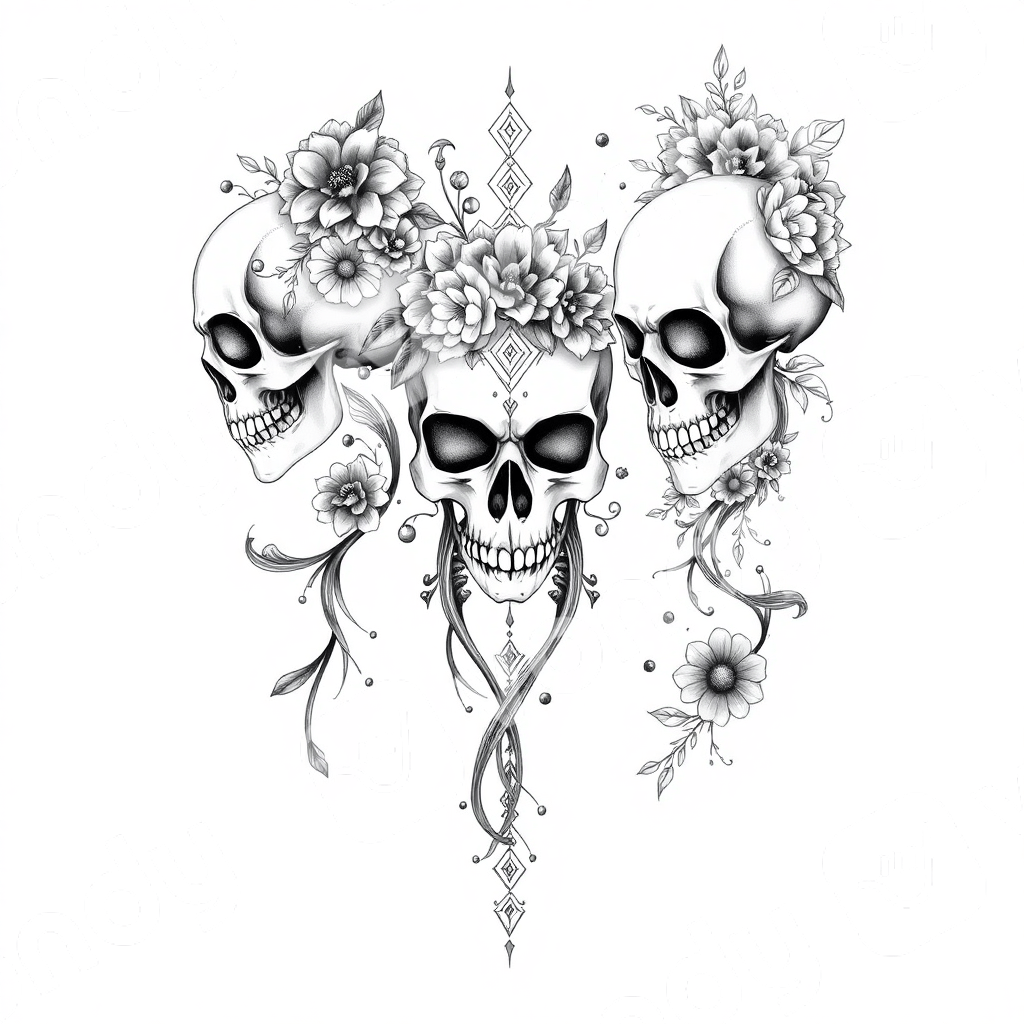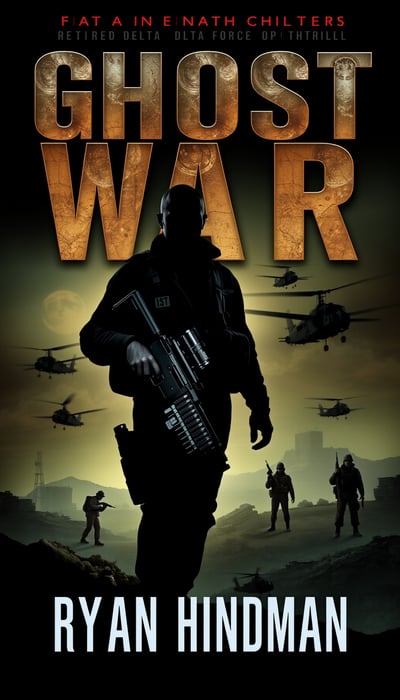Pop Art Style Image
Pop Art is known for its bold colors, strong outlines, and often, a sense of irony or celebration of the everyday. A Pop Art Style Image takes these iconic visual elements – think Andy Warhol's Campbell's Soup Cans or Roy Lichtenstein's comic strip panels – and applies them to your own photos or creations.
Click to upload or drag and drop
Supports JPG, PNG, GIF, WEBP (max 5 files)
Generated image will be displayed here
Your recent creations will appear here

What is Pop Art Style Image?
Pop Art is a vibrant and influential art movement that emerged in the mid-1950s in Britain and in the late 1950s in the United States. Characterized by themes and techniques drawn from popular mass culture, such as advertising, comic books, and mundane cultural objects, Pop Art is known for its bold colors, strong outlines, and often, a sense of irony or celebration of the everyday. A Pop Art Style Image takes these iconic visual elements – think Andy Warhol's Campbell's Soup Cans or Roy Lichtenstein's comic strip panels – and applies them to your own photos or creations. Our tool, leveraging the advanced capabilities of Flux Kontext, allows you to effortlessly transform ordinary pictures into striking Pop Art masterpieces, making this distinctive style accessible to everyone. Whether you're looking to create eye-catching social media posts, unique personal artwork, or engaging marketing materials, generating a Pop Art Style Image is your gateway to a world of bold creativity. Discover more about our range of innovative image tools on our homepage.
How to use Pop Art Style Image?
Creating your own Pop Art Style Image with our intuitive platform is a breeze! You don't need to be a graphic design expert to achieve stunning results. Here’s a simple guide:
- Upload Your Image: Start by selecting and uploading the photo you want to transform. Portraits, objects, or even landscapes can work wonderfully.
- Select the Pop Art Filter: Navigate to our Pop Art Style Image generator. Our system, powered by Flux Kontext, will intelligently analyze your image.
- Customize (Optional): Depending on the specific tool, you might have options to tweak color palettes, intensity, or specific Pop Art effects (e.g., halftone dots, bold outlines).
- Generate & Preview: Click the "Generate" button. In moments, you'll see your image reimagined in a vibrant Pop Art style.
- Download & Share: Happy with the result? Download your high-quality Pop Art Style Image and share it with the world!
Ready to give it a try? Head over to our tools page and start creating your Pop Art today!
Features of Pop Art Style Image?
Our Pop Art Style Image generator offers a range of features designed to provide you with high-quality, authentic-looking results with minimal effort:
- Instant Transformation: Convert your photos into Pop Art in seconds, thanks to our efficient AI processing.
- Authentic Aesthetic: We've trained our models to capture the essence of classic Pop Art, including characteristic bold colors, defined lines, and iconic patterns like Ben-Day dots.
- High-Resolution Output: Download your creations in a quality suitable for printing, social media, or web use.
- User-Friendly Interface: No complicated software or design skills are required. Our platform is designed for ease of use.
- Versatility: Perfect for creating unique avatars, personalized gifts, striking ad visuals, event posters, or simply adding a fun, artistic touch to your photo collection.
- Powered by Advanced AI: Leveraging the sophisticated image generation capabilities of Flux Kontext ensures nuanced and high-fidelity style transfer.
FAQ about Pop Art Style Image?
Here are some common questions about creating Pop Art Style Images:
-
Q: What kind of photos work best for the Pop Art style? A: Images with clear subjects, like portraits or distinct objects, tend to produce the most striking Pop Art effects. Good contrast in the original photo can also help.
-
Q: Do I need any special software to use the Pop Art generator? A: No, our tool is entirely web-based. All you need is an internet connection and a web browser to access it from our tools page.
-
Q: Can I customize the colors in my Pop Art image? A: While the core style aims for classic Pop Art palettes, some of our tools may offer options for color adjustments or theme selection to personalize your output further.
-
Q: Is it free to create a Pop Art Style Image? A: We offer various access tiers. Some basic features might be available for free, while advanced options or higher resolution downloads may be part of a premium plan. Please check our tools page for current details.
-
Q: What file formats are supported for upload and download? A: We typically support common image formats like JPG, PNG for uploads. Downloads are usually provided in high-quality JPG or PNG formats.
Will my information be used for training Pop Art Style Image?
Your privacy is a top priority for us. When you use our Pop Art Style Image generator, the images you upload are processed solely for the purpose of creating your stylized artwork. We do not use your personal images or the generated Pop Art Style Images to train our core AI models, including the Flux Kontext system, without your explicit consent. Your data is handled securely and in accordance with our privacy policy. We are committed to providing a safe and trustworthy environment for your creative explorations. For more details, please refer to our comprehensive privacy policy, often linked from our homepage.